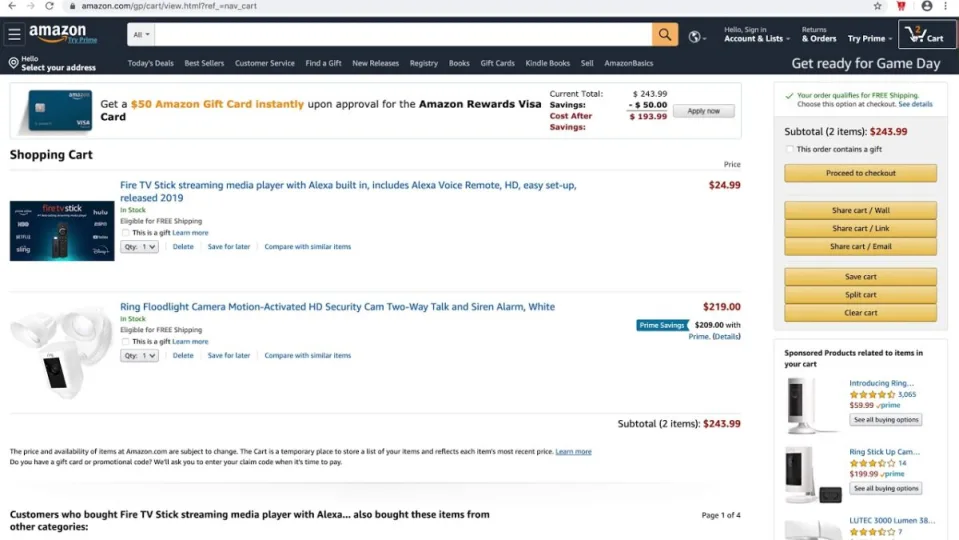Share-a-Cart for Amazon extension for Google Chrome is perfect for any loyal Amazon shoppers who embrace the idea that sharing is caring. Instantly share the contents of your shopping cart with anyone directly from your chosen Chromium-based web browser. The utility now carries support for Amazon Fresh, whether you’re in the United States or anywhere else in the world!
Our guide will show you how to use Share-a-Cart for Amazon with various online shopping destinations, such as like AliExpress, Walmart, and Whole Foods.
Get Share-a-Cart for Amazon
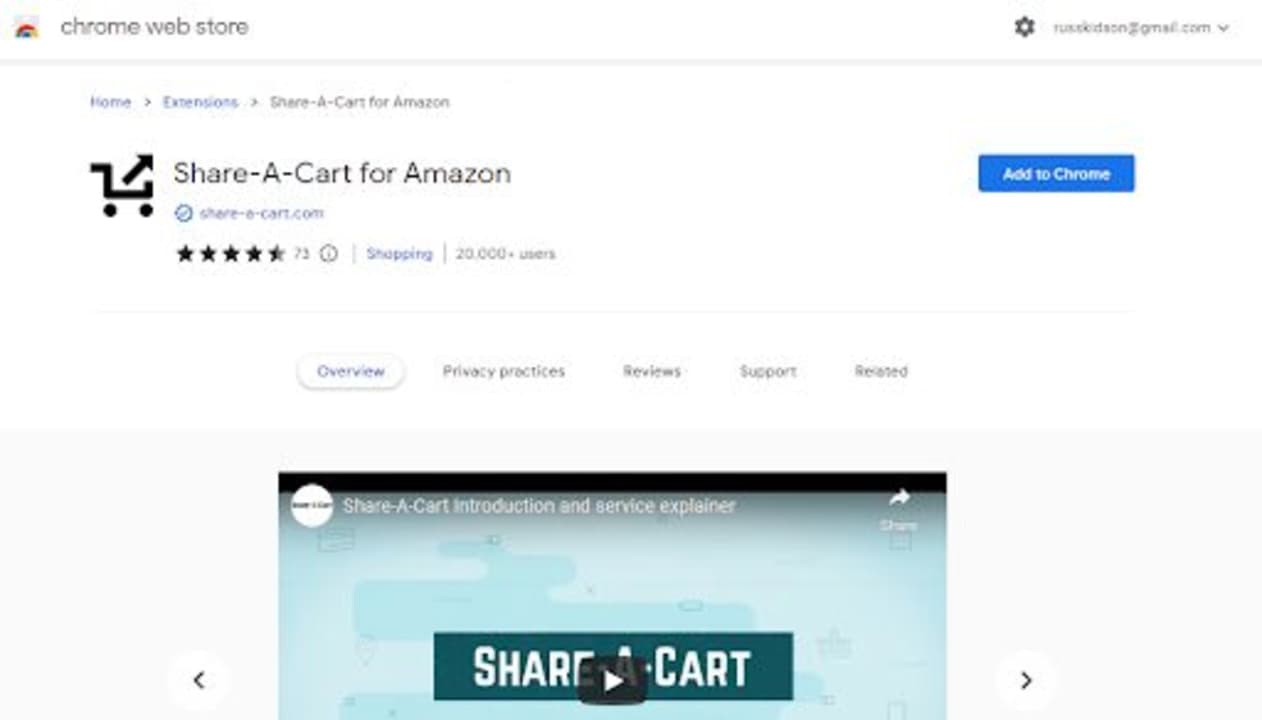
Before you can use the Share-a-Cart for Amazon extension, you need to install it in your browser. We’ve made this incredibly easy for you. All you need to do is follow the link to our favorite Google Chrome extensions for Amazon, where you can find additional information about this incredible utility, as well as a download link that will take you directly to the extension’s download page. From here, you simply need to click the big blue Add to Chrome button, and then hang on for a few seconds while the extension downloads and installs itself.
Open Amazon
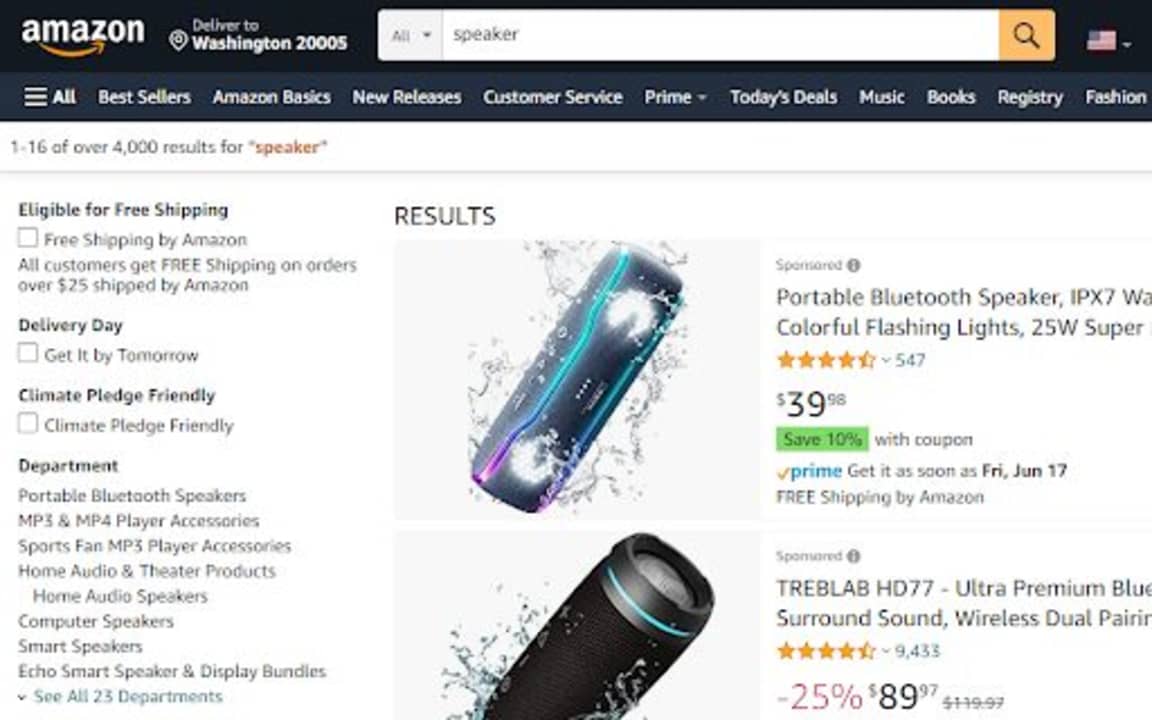
The next step is to open up the Amazon online store. Pick out a few items that you’d like to buy and add them to your cart. I’ve settled on a speaker. Share-a-Cart presumably has a more impactful purpose when you have multiple items in your cart; otherwise, you could simply list a few items in a chat with whoever you want to share your cart with. Don’t forget about factors such as quantity, though; you want your cart to be functional. Once you’ve got all your desired goodies in your cart, you can proceed with the next step.
Create a Cart ID
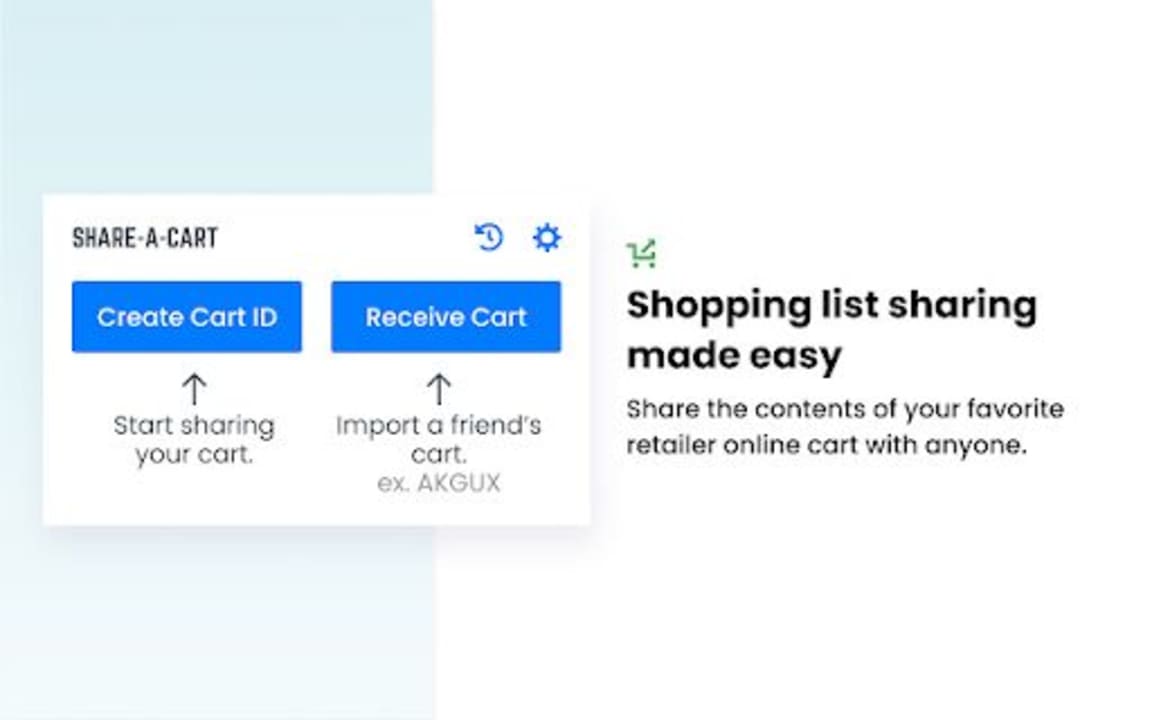
Now that you’ve got your cart filled up and ready for checkout, head to your browser’s toolbar and click on the little icon that looks like a puzzle piece. This will open up a drop-down list of all your extensions. Click on Share-a-Cart, and then select Create Card ID. This will start a different kind of packaging process where everything in your cart will be digitally wrapped up and organized under a unique ID to make sharing your cart super easy.
Share your Cart ID
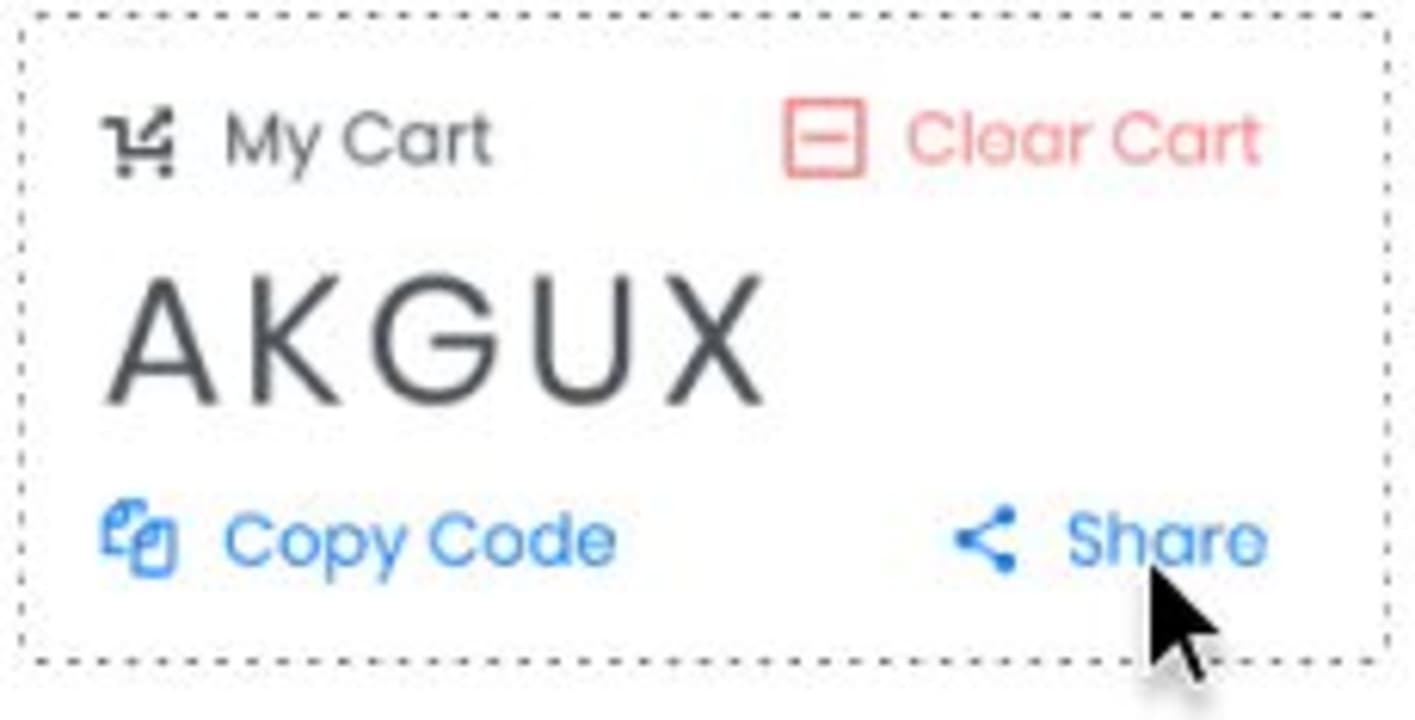
The unique ID that the extension generates can only be used to view the items in your cart in their specified quantities. This doesn’t give anyone access to your Amazon account or card information. When you’re ready to share your cart with your chosen cart buddy, all you need to do is hit the blue Share button underneath the code. You’ll be presented with a few sharing options, as with any other internet content you wish to share. Choose which platform you’d like to use to send the unique ID, and then you’re done!